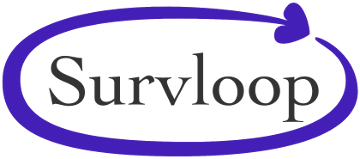To install Survloop, you'll need first need PHP 8.0 and Composer installed in your development environment. These more comprehensive instructions describe how to set up a development environment using VirutalBox, Vargrant, and Laravel's Homestead:
Basic Installation: Laravel & Survloop
For these instructions, the new project directory is "survproject".
% composer create-project laravel/laravel survproject "8.5.*" % cd survproject % nano .env
Edit the environment file (.env) to set the URL and connect your MYSQL database.
% php artisan key:generate % php artisan cache:clear % composer require rockhopsoft/survloop % nano composer.json
...
"autoload": {
...
"psr-4": {
...
"RockHopSoft\\Survloop\\": "vendor/rockhopsoft/survloop/src/",
}
...
}, ...
Editing config/app.php seems to still be needed:
% composer update % nano config/app.php
...
'providers' => [
...
App\Providers\FortifyServiceProvider::class,
RockHopSoft\Survloop\SurvloopServiceProvider::class,
...
],
...
'aliases' => [
...
'Survloop' => 'RockHopSoft\Survloop\SurvloopFacade',
...
], ...
% php artisan config:clear % php artisan route:clear % php artisan view:clear % echo "0" | php artisan vendor:publish --force % composer dump-autoload
Fill Database
% php artisan migrate --force % php artisan db:seed --force --class=SurvloopSeeder % php artisan db:seed --force --class=ZipCodeSeeder % php artisan db:seed --force --class=ZipCodeSeeder2 % php artisan db:seed --force --class=ZipCodeSeeder3 % php artisan db:seed --force --class=ZipCodeSeeder4
Initialize Survloop Installation
If everything went well, this script should preload the system CSS before you open your first page in the browser, and just returns a smiley face:
% curl http://survproject.local/css-reload
Browse to the home page, and it should prompt
you to create the first admin user account:
http://survproject.local
If everything looks janky, then
manually load the style sheets, etc:
http://survproject.local/css-reload
After logging in as an admin, this link
rebuilds many supporting files:
http://survproject.local/dashboard/settings?refresh=2
Then you should be able to open the home page, and log in.
http://survproject.local
Documentation Overview
How To Install Survloop
- Install Survloop
-
Install Locally
with Homestead - Install on an Ubuntu Server
Survloop Codebase Orientation