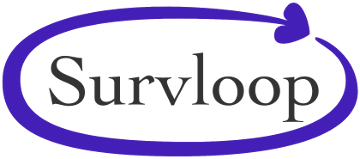All specifications for database designs and user
experience (form tree map) are made available
All specifications for database designs and user
experience (form tree map) are made availableby MegaOrg under the Creative Commons Attribution-ShareAlike License, 2026.
Survloop: Database Design Specs
 All specifications for database designs and user
experience (form tree map) are made available
All specifications for database designs and user
experience (form tree map) are made availableby MegaOrg under the Creative Commons Attribution-ShareAlike License, 2026.
Survloop: Database Design Specs
 All specifications for database designs and user
experience (form tree map) are made available
All specifications for database designs and user
experience (form tree map) are made availableby MegaOrg under the Creative Commons Attribution-ShareAlike License, 2026.
Survloop: Database Design Specs
 All specifications for database designs and user
experience (form tree map) are made available
All specifications for database designs and user
experience (form tree map) are made availableby MegaOrg under the Creative Commons Attribution-ShareAlike License, 2026.
Survloop: Database Design Specs
 All specifications for database designs and user
experience (form tree map) are made available
All specifications for database designs and user
experience (form tree map) are made availableby MegaOrg under the Creative Commons Attribution-ShareAlike License, 2026.
Survloop: Database Design Specs
 All specifications for database designs and user
experience (form tree map) are made available
All specifications for database designs and user
experience (form tree map) are made availableby MegaOrg under the Creative Commons Attribution-ShareAlike License, 2026.
Survloop: Database Design Specs
 All specifications for database designs and user
experience (form tree map) are made available
All specifications for database designs and user
experience (form tree map) are made availableby MegaOrg under the Creative Commons Attribution-ShareAlike License, 2026.
Survloop: Database Design Specs
 All specifications for database designs and user
experience (form tree map) are made available
All specifications for database designs and user
experience (form tree map) are made availableby MegaOrg under the Creative Commons Attribution-ShareAlike License, 2026.
Survloop: Database Design Specs
 All specifications for database designs and user
experience (form tree map) are made available
All specifications for database designs and user
experience (form tree map) are made availableby MegaOrg under the Creative Commons Attribution-ShareAlike License, 2026.
Survloop: Database Design Specs
 All specifications for database designs and user
experience (form tree map) are made available
All specifications for database designs and user
experience (form tree map) are made availableby MegaOrg under the Creative Commons Attribution-ShareAlike License, 2026.
Survloop: Database Design Specs
 All specifications for database designs and user
experience (form tree map) are made available
All specifications for database designs and user
experience (form tree map) are made availableby MegaOrg under the Creative Commons Attribution-ShareAlike License, 2026.
Survloop: Database Design Specs
 All specifications for database designs and user
experience (form tree map) are made available
All specifications for database designs and user
experience (form tree map) are made availableby MegaOrg under the Creative Commons Attribution-ShareAlike License, 2026.
Survloop: Database Design Specs
 All specifications for database designs and user
experience (form tree map) are made available
All specifications for database designs and user
experience (form tree map) are made availableby MegaOrg under the Creative Commons Attribution-ShareAlike License, 2026.
Survloop: Database Design Specs
 All specifications for database designs and user
experience (form tree map) are made available
All specifications for database designs and user
experience (form tree map) are made availableby MegaOrg under the Creative Commons Attribution-ShareAlike License, 2026.
Survloop: Database Design Specs
 All specifications for database designs and user
experience (form tree map) are made available
All specifications for database designs and user
experience (form tree map) are made availableby MegaOrg under the Creative Commons Attribution-ShareAlike License, 2026.
Survloop: Database Design Specs
 All specifications for database designs and user
experience (form tree map) are made available
All specifications for database designs and user
experience (form tree map) are made availableby MegaOrg under the Creative Commons Attribution-ShareAlike License, 2026.
Survloop: Database Design Specs
 All specifications for database designs and user
experience (form tree map) are made available
All specifications for database designs and user
experience (form tree map) are made availableby MegaOrg under the Creative Commons Attribution-ShareAlike License, 2026.
Survloop: Database Design Specs
 All specifications for database designs and user
experience (form tree map) are made available
All specifications for database designs and user
experience (form tree map) are made availableby MegaOrg under the Creative Commons Attribution-ShareAlike License, 2026.
Survloop: Database Design Specs
 All specifications for database designs and user
experience (form tree map) are made available
All specifications for database designs and user
experience (form tree map) are made availableby MegaOrg under the Creative Commons Attribution-ShareAlike License, 2026.
Survloop: Database Design Specs
 All specifications for database designs and user
experience (form tree map) are made available
All specifications for database designs and user
experience (form tree map) are made availableby MegaOrg under the Creative Commons Attribution-ShareAlike License, 2026.
Survloop: Database Design Specs
 All specifications for database designs and user
experience (form tree map) are made available
All specifications for database designs and user
experience (form tree map) are made availableby MegaOrg under the Creative Commons Attribution-ShareAlike License, 2026.
Survloop: Database Design Specs
 All specifications for database designs and user
experience (form tree map) are made available
All specifications for database designs and user
experience (form tree map) are made availableby MegaOrg under the Creative Commons Attribution-ShareAlike License, 2026.
Survloop: Database Design Specs
 All specifications for database designs and user
experience (form tree map) are made available
All specifications for database designs and user
experience (form tree map) are made availableby MegaOrg under the Creative Commons Attribution-ShareAlike License, 2026.
Survloop: Database Design Specs
 All specifications for database designs and user
experience (form tree map) are made available
All specifications for database designs and user
experience (form tree map) are made availableby MegaOrg under the Creative Commons Attribution-ShareAlike License, 2026.
Survloop: Database Design Specs
 All specifications for database designs and user
experience (form tree map) are made available
All specifications for database designs and user
experience (form tree map) are made availableby MegaOrg under the Creative Commons Attribution-ShareAlike License, 2026.
Survloop: Database Design Specs
 All specifications for database designs and user
experience (form tree map) are made available
All specifications for database designs and user
experience (form tree map) are made availableby MegaOrg under the Creative Commons Attribution-ShareAlike License, 2026.
Survloop: Database Design Specs
 All specifications for database designs and user
experience (form tree map) are made available
All specifications for database designs and user
experience (form tree map) are made availableby MegaOrg under the Creative Commons Attribution-ShareAlike License, 2026.
Survloop: Database Design Specs
 All specifications for database designs and user
experience (form tree map) are made available
All specifications for database designs and user
experience (form tree map) are made availableby MegaOrg under the Creative Commons Attribution-ShareAlike License, 2026.
Survloop: Database Design Specs
 All specifications for database designs and user
experience (form tree map) are made available
All specifications for database designs and user
experience (form tree map) are made availableby MegaOrg under the Creative Commons Attribution-ShareAlike License, 2026.
Survloop: Database Design Specs
 All specifications for database designs and user
experience (form tree map) are made available
All specifications for database designs and user
experience (form tree map) are made availableby MegaOrg under the Creative Commons Attribution-ShareAlike License, 2026.
Survloop: Database Design Specs
 All specifications for database designs and user
experience (form tree map) are made available
All specifications for database designs and user
experience (form tree map) are made availableby MegaOrg under the Creative Commons Attribution-ShareAlike License, 2026.
Survloop: Database Design Specs
 All specifications for database designs and user
experience (form tree map) are made available
All specifications for database designs and user
experience (form tree map) are made availableby MegaOrg under the Creative Commons Attribution-ShareAlike License, 2026.
Survloop: Database Design Specs
 All specifications for database designs and user
experience (form tree map) are made available
All specifications for database designs and user
experience (form tree map) are made availableby MegaOrg under the Creative Commons Attribution-ShareAlike License, 2026.
Survloop: Database Design Specs
 All specifications for database designs and user
experience (form tree map) are made available
All specifications for database designs and user
experience (form tree map) are made availableby MegaOrg under the Creative Commons Attribution-ShareAlike License, 2026.
Survloop: Database Design Specs
 All specifications for database designs and user
experience (form tree map) are made available
All specifications for database designs and user
experience (form tree map) are made availableby MegaOrg under the Creative Commons Attribution-ShareAlike License, 2026.
Survloop: Database Design Specs
 All specifications for database designs and user
experience (form tree map) are made available
All specifications for database designs and user
experience (form tree map) are made availableby MegaOrg under the Creative Commons Attribution-ShareAlike License, 2026.
Survloop: Database Design Specs
 All specifications for database designs and user
experience (form tree map) are made available
All specifications for database designs and user
experience (form tree map) are made availableby MegaOrg under the Creative Commons Attribution-ShareAlike License, 2026.
Survloop: Database Design Specs
 All specifications for database designs and user
experience (form tree map) are made available
All specifications for database designs and user
experience (form tree map) are made availableby MegaOrg under the Creative Commons Attribution-ShareAlike License, 2026.
Survloop: Database Design Specs
 All specifications for database designs and user
experience (form tree map) are made available
All specifications for database designs and user
experience (form tree map) are made availableby MegaOrg under the Creative Commons Attribution-ShareAlike License, 2026.
Survloop: Database Design Specs
 All specifications for database designs and user
experience (form tree map) are made available
All specifications for database designs and user
experience (form tree map) are made availableby MegaOrg under the Creative Commons Attribution-ShareAlike License, 2026.
Survloop: Database Design Specs
 All specifications for database designs and user
experience (form tree map) are made available
All specifications for database designs and user
experience (form tree map) are made availableby MegaOrg under the Creative Commons Attribution-ShareAlike License, 2026.
Survloop: Database Design Specs
 All specifications for database designs and user
experience (form tree map) are made available
All specifications for database designs and user
experience (form tree map) are made availableby MegaOrg under the Creative Commons Attribution-ShareAlike License, 2026.
Survloop: Database Design Specs
 All specifications for database designs and user
experience (form tree map) are made available
All specifications for database designs and user
experience (form tree map) are made availableby MegaOrg under the Creative Commons Attribution-ShareAlike License, 2026.
Survloop: Database Design Specs
 All specifications for database designs and user
experience (form tree map) are made available
All specifications for database designs and user
experience (form tree map) are made availableby MegaOrg under the Creative Commons Attribution-ShareAlike License, 2026.
Survloop: Database Design Specs
 All specifications for database designs and user
experience (form tree map) are made available
All specifications for database designs and user
experience (form tree map) are made availableby MegaOrg under the Creative Commons Attribution-ShareAlike License, 2026.
Survloop: Database Design Specs
 All specifications for database designs and user
experience (form tree map) are made available
All specifications for database designs and user
experience (form tree map) are made availableby MegaOrg under the Creative Commons Attribution-ShareAlike License, 2026.
Survloop: Database Design Specs
 All specifications for database designs and user
experience (form tree map) are made available
All specifications for database designs and user
experience (form tree map) are made availableby MegaOrg under the Creative Commons Attribution-ShareAlike License, 2026.
Survloop: Database Design Specs
 All specifications for database designs and user
experience (form tree map) are made available
All specifications for database designs and user
experience (form tree map) are made availableby MegaOrg under the Creative Commons Attribution-ShareAlike License, 2026.
Survloop: Database Design Specs
 All specifications for database designs and user
experience (form tree map) are made available
All specifications for database designs and user
experience (form tree map) are made availableby MegaOrg under the Creative Commons Attribution-ShareAlike License, 2026.
Survloop: Database Design Specs
 All specifications for database designs and user
experience (form tree map) are made available
All specifications for database designs and user
experience (form tree map) are made availableby MegaOrg under the Creative Commons Attribution-ShareAlike License, 2025.
Survloop: Database Design Specs
 All specifications for database designs and user
experience (form tree map) are made available
All specifications for database designs and user
experience (form tree map) are made availableby MegaOrg under the Creative Commons Attribution-ShareAlike License, 2025.
Survloop: Database Design Specs
 All specifications for database designs and user
experience (form tree map) are made available
All specifications for database designs and user
experience (form tree map) are made availableby MegaOrg under the Creative Commons Attribution-ShareAlike License, 2025.
Survloop: Database Design Specs
 All specifications for database designs and user
experience (form tree map) are made available
All specifications for database designs and user
experience (form tree map) are made availableby MegaOrg under the Creative Commons Attribution-ShareAlike License, 2025.
Survloop: Database Design Specs
 All specifications for database designs and user
experience (form tree map) are made available
All specifications for database designs and user
experience (form tree map) are made availableby MegaOrg under the Creative Commons Attribution-ShareAlike License, 2025.
Survloop: Database Design Specs
 All specifications for database designs and user
experience (form tree map) are made available
All specifications for database designs and user
experience (form tree map) are made availableby MegaOrg under the Creative Commons Attribution-ShareAlike License, 2025.
Survloop: Database Design Specs
 All specifications for database designs and user
experience (form tree map) are made available
All specifications for database designs and user
experience (form tree map) are made availableby MegaOrg under the Creative Commons Attribution-ShareAlike License, 2025.
Survloop: Database Design Specs
 All specifications for database designs and user
experience (form tree map) are made available
All specifications for database designs and user
experience (form tree map) are made availableby MegaOrg under the Creative Commons Attribution-ShareAlike License, 2025.
Survloop: Database Design Specs
 All specifications for database designs and user
experience (form tree map) are made available
All specifications for database designs and user
experience (form tree map) are made availableby MegaOrg under the Creative Commons Attribution-ShareAlike License, 2025.
Survloop: Database Design Specs
 All specifications for database designs and user
experience (form tree map) are made available
All specifications for database designs and user
experience (form tree map) are made availableby MegaOrg under the Creative Commons Attribution-ShareAlike License, 2025.
Survloop: Database Design Specs
 All specifications for database designs and user
experience (form tree map) are made available
All specifications for database designs and user
experience (form tree map) are made availableby MegaOrg under the Creative Commons Attribution-ShareAlike License, 2025.
Survloop: Database Design Specs
 All specifications for database designs and user
experience (form tree map) are made available
All specifications for database designs and user
experience (form tree map) are made availableby MegaOrg under the Creative Commons Attribution-ShareAlike License, 2025.
Survloop: Database Design Specs
 All specifications for database designs and user
experience (form tree map) are made available
All specifications for database designs and user
experience (form tree map) are made availableby MegaOrg under the Creative Commons Attribution-ShareAlike License, 2025.
Survloop: Database Design Specs
 All specifications for database designs and user
experience (form tree map) are made available
All specifications for database designs and user
experience (form tree map) are made availableby MegaOrg under the Creative Commons Attribution-ShareAlike License, 2025.
Survloop: Database Design Specs
 All specifications for database designs and user
experience (form tree map) are made available
All specifications for database designs and user
experience (form tree map) are made availableby MegaOrg under the Creative Commons Attribution-ShareAlike License, 2025.
Survloop: Database Design Specs
 All specifications for database designs and user
experience (form tree map) are made available
All specifications for database designs and user
experience (form tree map) are made availableby MegaOrg under the Creative Commons Attribution-ShareAlike License, 2025.
Survloop: Database Design Specs
 All specifications for database designs and user
experience (form tree map) are made available
All specifications for database designs and user
experience (form tree map) are made availableby MegaOrg under the Creative Commons Attribution-ShareAlike License, 2025.
Survloop: Database Design Specs
 All specifications for database designs and user
experience (form tree map) are made available
All specifications for database designs and user
experience (form tree map) are made availableby MegaOrg under the Creative Commons Attribution-ShareAlike License, 2025.
Survloop: Database Design Specs
 All specifications for database designs and user
experience (form tree map) are made available
All specifications for database designs and user
experience (form tree map) are made availableby MegaOrg under the Creative Commons Attribution-ShareAlike License, 2025.
Survloop: Database Design Specs
 All specifications for database designs and user
experience (form tree map) are made available
All specifications for database designs and user
experience (form tree map) are made availableby MegaOrg under the Creative Commons Attribution-ShareAlike License, 2025.
Survloop: Database Design Specs
 All specifications for database designs and user
experience (form tree map) are made available
All specifications for database designs and user
experience (form tree map) are made availableby MegaOrg under the Creative Commons Attribution-ShareAlike License, 2025.
Survloop: Database Design Specs
 All specifications for database designs and user
experience (form tree map) are made available
All specifications for database designs and user
experience (form tree map) are made availableby MegaOrg under the Creative Commons Attribution-ShareAlike License, 2025.
Survloop: Database Design Specs
 All specifications for database designs and user
experience (form tree map) are made available
All specifications for database designs and user
experience (form tree map) are made availableby MegaOrg under the Creative Commons Attribution-ShareAlike License, 2025.
Survloop: Database Design Specs
 All specifications for database designs and user
experience (form tree map) are made available
All specifications for database designs and user
experience (form tree map) are made availableby MegaOrg under the Creative Commons Attribution-ShareAlike License, 2025.
Survloop: Database Design Specs
 All specifications for database designs and user
experience (form tree map) are made available
All specifications for database designs and user
experience (form tree map) are made availableby MegaOrg under the Creative Commons Attribution-ShareAlike License, 2025.
Survloop: Database Design Specs
 All specifications for database designs and user
experience (form tree map) are made available
All specifications for database designs and user
experience (form tree map) are made availableby MegaOrg under the Creative Commons Attribution-ShareAlike License, 2025.
Survloop: Database Design Specs
 All specifications for database designs and user
experience (form tree map) are made available
All specifications for database designs and user
experience (form tree map) are made availableby MegaOrg under the Creative Commons Attribution-ShareAlike License, 2025.
Survloop: Database Design Specs
 All specifications for database designs and user
experience (form tree map) are made available
All specifications for database designs and user
experience (form tree map) are made availableby MegaOrg under the Creative Commons Attribution-ShareAlike License, 2025.
Survloop: Database Design Specs
 All specifications for database designs and user
experience (form tree map) are made available
All specifications for database designs and user
experience (form tree map) are made availableby MegaOrg under the Creative Commons Attribution-ShareAlike License, 2025.
Survloop: Database Design Specs
 All specifications for database designs and user
experience (form tree map) are made available
All specifications for database designs and user
experience (form tree map) are made availableby MegaOrg under the Creative Commons Attribution-ShareAlike License, 2025.
Survloop: Database Design Specs
 All specifications for database designs and user
experience (form tree map) are made available
All specifications for database designs and user
experience (form tree map) are made availableby MegaOrg under the Creative Commons Attribution-ShareAlike License, 2025.
Survloop: Database Design Specs
 All specifications for database designs and user
experience (form tree map) are made available
All specifications for database designs and user
experience (form tree map) are made availableby MegaOrg under the Creative Commons Attribution-ShareAlike License, 2025.
Survloop: Database Design Specs
 All specifications for database designs and user
experience (form tree map) are made available
All specifications for database designs and user
experience (form tree map) are made availableby MegaOrg under the Creative Commons Attribution-ShareAlike License, 2025.
Survloop: Database Design Specs
 All specifications for database designs and user
experience (form tree map) are made available
All specifications for database designs and user
experience (form tree map) are made availableby MegaOrg under the Creative Commons Attribution-ShareAlike License, 2025.
Survloop: Database Design Specs
 All specifications for database designs and user
experience (form tree map) are made available
All specifications for database designs and user
experience (form tree map) are made availableby MegaOrg under the Creative Commons Attribution-ShareAlike License, 2025.
Survloop: Database Design Specs
 All specifications for database designs and user
experience (form tree map) are made available
All specifications for database designs and user
experience (form tree map) are made availableby MegaOrg under the Creative Commons Attribution-ShareAlike License, 2025.
Survloop: Database Design Specs
 All specifications for database designs and user
experience (form tree map) are made available
All specifications for database designs and user
experience (form tree map) are made availableby MegaOrg under the Creative Commons Attribution-ShareAlike License, 2025.
Survloop: Database Design Specs
 All specifications for database designs and user
experience (form tree map) are made available
All specifications for database designs and user
experience (form tree map) are made availableby MegaOrg under the Creative Commons Attribution-ShareAlike License, 2025.
Survloop: Database Design Specs
 All specifications for database designs and user
experience (form tree map) are made available
All specifications for database designs and user
experience (form tree map) are made availableby MegaOrg under the Creative Commons Attribution-ShareAlike License, 2025.
Survloop: Database Design Specs
 All specifications for database designs and user
experience (form tree map) are made available
All specifications for database designs and user
experience (form tree map) are made availableby MegaOrg under the Creative Commons Attribution-ShareAlike License, 2025.
Survloop: Database Design Specs
 All specifications for database designs and user
experience (form tree map) are made available
All specifications for database designs and user
experience (form tree map) are made availableby MegaOrg under the Creative Commons Attribution-ShareAlike License, 2025.
Survloop: Database Design Specs
 All specifications for database designs and user
experience (form tree map) are made available
All specifications for database designs and user
experience (form tree map) are made availableby MegaOrg under the Creative Commons Attribution-ShareAlike License, 2025.
Survloop: Database Design Specs
 All specifications for database designs and user
experience (form tree map) are made available
All specifications for database designs and user
experience (form tree map) are made availableby MegaOrg under the Creative Commons Attribution-ShareAlike License, 2025.
Survloop: Database Design Specs
 All specifications for database designs and user
experience (form tree map) are made available
All specifications for database designs and user
experience (form tree map) are made availableby MegaOrg under the Creative Commons Attribution-ShareAlike License, 2025.
Survloop: Database Design Specs
 All specifications for database designs and user
experience (form tree map) are made available
All specifications for database designs and user
experience (form tree map) are made availableby MegaOrg under the Creative Commons Attribution-ShareAlike License, 2025.
Survloop: Database Design Specs
 All specifications for database designs and user
experience (form tree map) are made available
All specifications for database designs and user
experience (form tree map) are made availableby MegaOrg under the Creative Commons Attribution-ShareAlike License, 2025.
Survloop: Database Design Specs
 All specifications for database designs and user
experience (form tree map) are made available
All specifications for database designs and user
experience (form tree map) are made availableby MegaOrg under the Creative Commons Attribution-ShareAlike License, 2025.
Survloop: Database Design Specs
 All specifications for database designs and user
experience (form tree map) are made available
All specifications for database designs and user
experience (form tree map) are made availableby MegaOrg under the Creative Commons Attribution-ShareAlike License, 2025.
Survloop: Database Design Specs
 All specifications for database designs and user
experience (form tree map) are made available
All specifications for database designs and user
experience (form tree map) are made availableby MegaOrg under the Creative Commons Attribution-ShareAlike License, 2025.
Survloop: Database Design Specs
 All specifications for database designs and user
experience (form tree map) are made available
All specifications for database designs and user
experience (form tree map) are made availableby MegaOrg under the Creative Commons Attribution-ShareAlike License, 2025.
Survloop: Database Design Specs
 All specifications for database designs and user
experience (form tree map) are made available
All specifications for database designs and user
experience (form tree map) are made availableby MegaOrg under the Creative Commons Attribution-ShareAlike License, 2025.
Survloop: Database Design Specs
 All specifications for database designs and user
experience (form tree map) are made available
All specifications for database designs and user
experience (form tree map) are made availableby MegaOrg under the Creative Commons Attribution-ShareAlike License, 2025.
Survloop: Database Design Specs
 All specifications for database designs and user
experience (form tree map) are made available
All specifications for database designs and user
experience (form tree map) are made availableby MegaOrg under the Creative Commons Attribution-ShareAlike License, 2025.
Survloop: Database Design Specs
 All specifications for database designs and user
experience (form tree map) are made available
All specifications for database designs and user
experience (form tree map) are made availableby MegaOrg under the Creative Commons Attribution-ShareAlike License, 2025.
Survloop: Database Design Specs
 All specifications for database designs and user
experience (form tree map) are made available
All specifications for database designs and user
experience (form tree map) are made availableby MegaOrg under the Creative Commons Attribution-ShareAlike License, 2025.
Survloop: Database Design Specs
 All specifications for database designs and user
experience (form tree map) are made available
All specifications for database designs and user
experience (form tree map) are made availableby MegaOrg under the Creative Commons Attribution-ShareAlike License, 2025.
Survloop: Database Design Specs
 All specifications for database designs and user
experience (form tree map) are made available
All specifications for database designs and user
experience (form tree map) are made availableby MegaOrg under the Creative Commons Attribution-ShareAlike License, 2025.
Survloop: Database Design Specs
 All specifications for database designs and user
experience (form tree map) are made available
All specifications for database designs and user
experience (form tree map) are made availableby MegaOrg under the Creative Commons Attribution-ShareAlike License, 2025.
Survloop: Database Design Specs
 All specifications for database designs and user
experience (form tree map) are made available
All specifications for database designs and user
experience (form tree map) are made availableby MegaOrg under the Creative Commons Attribution-ShareAlike License, 2025.
Survloop: Database Design Specs
 All specifications for database designs and user
experience (form tree map) are made available
All specifications for database designs and user
experience (form tree map) are made availableby MegaOrg under the Creative Commons Attribution-ShareAlike License, 2025.
Survloop: Database Design Specs
 All specifications for database designs and user
experience (form tree map) are made available
All specifications for database designs and user
experience (form tree map) are made availableby MegaOrg under the Creative Commons Attribution-ShareAlike License, 2025.
Survloop: Database Design Specs
 All specifications for database designs and user
experience (form tree map) are made available
All specifications for database designs and user
experience (form tree map) are made availableby MegaOrg under the Creative Commons Attribution-ShareAlike License, 2025.
Survloop: Database Design Specs
 All specifications for database designs and user
experience (form tree map) are made available
All specifications for database designs and user
experience (form tree map) are made availableby MegaOrg under the Creative Commons Attribution-ShareAlike License, 2025.
Survloop: Database Design Specs
 All specifications for database designs and user
experience (form tree map) are made available
All specifications for database designs and user
experience (form tree map) are made availableby MegaOrg under the Creative Commons Attribution-ShareAlike License, 2025.
Survloop: Database Design Specs
 All specifications for database designs and user
experience (form tree map) are made available
All specifications for database designs and user
experience (form tree map) are made availableby MegaOrg under the Creative Commons Attribution-ShareAlike License, 2025.
Survloop: Database Design Specs
 All specifications for database designs and user
experience (form tree map) are made available
All specifications for database designs and user
experience (form tree map) are made availableby MegaOrg under the Creative Commons Attribution-ShareAlike License, 2025.
Survloop: Database Design Specs
 All specifications for database designs and user
experience (form tree map) are made available
All specifications for database designs and user
experience (form tree map) are made availableby MegaOrg under the Creative Commons Attribution-ShareAlike License, 2025.
Survloop: Database Design Specs
 All specifications for database designs and user
experience (form tree map) are made available
All specifications for database designs and user
experience (form tree map) are made availableby MegaOrg under the Creative Commons Attribution-ShareAlike License, 2025.
Survloop: Database Design Specs
 All specifications for database designs and user
experience (form tree map) are made available
All specifications for database designs and user
experience (form tree map) are made availableby MegaOrg under the Creative Commons Attribution-ShareAlike License, 2025.
Survloop: Database Design Specs
 All specifications for database designs and user
experience (form tree map) are made available
All specifications for database designs and user
experience (form tree map) are made availableby MegaOrg under the Creative Commons Attribution-ShareAlike License, 2025.
Survloop: Database Design Specs
 All specifications for database designs and user
experience (form tree map) are made available
All specifications for database designs and user
experience (form tree map) are made availableby MegaOrg under the Creative Commons Attribution-ShareAlike License, 2025.
Survloop: Database Design Specs
 All specifications for database designs and user
experience (form tree map) are made available
All specifications for database designs and user
experience (form tree map) are made availableby MegaOrg under the Creative Commons Attribution-ShareAlike License, 2025.
Survloop: Database Design Specs
 All specifications for database designs and user
experience (form tree map) are made available
All specifications for database designs and user
experience (form tree map) are made availableby MegaOrg under the Creative Commons Attribution-ShareAlike License, 2025.
Survloop: Database Design Specs
 All specifications for database designs and user
experience (form tree map) are made available
All specifications for database designs and user
experience (form tree map) are made availableby MegaOrg under the Creative Commons Attribution-ShareAlike License, 2025.
Survloop: Database Design Specs
 All specifications for database designs and user
experience (form tree map) are made available
All specifications for database designs and user
experience (form tree map) are made availableby MegaOrg under the Creative Commons Attribution-ShareAlike License, 2025.
Survloop: Database Design Specs
 All specifications for database designs and user
experience (form tree map) are made available
All specifications for database designs and user
experience (form tree map) are made availableby MegaOrg under the Creative Commons Attribution-ShareAlike License, 2025.
Survloop: Database Design Specs
 All specifications for database designs and user
experience (form tree map) are made available
All specifications for database designs and user
experience (form tree map) are made availableby MegaOrg under the Creative Commons Attribution-ShareAlike License, 2025.
Survloop: Database Design Specs
 All specifications for database designs and user
experience (form tree map) are made available
All specifications for database designs and user
experience (form tree map) are made availableby MegaOrg under the Creative Commons Attribution-ShareAlike License, 2025.
Survloop: Database Design Specs
 All specifications for database designs and user
experience (form tree map) are made available
All specifications for database designs and user
experience (form tree map) are made availableby MegaOrg under the Creative Commons Attribution-ShareAlike License, 2025.
Survloop: Database Design Specs
 All specifications for database designs and user
experience (form tree map) are made available
All specifications for database designs and user
experience (form tree map) are made availableby MegaOrg under the Creative Commons Attribution-ShareAlike License, 2025.
Survloop: Database Design Specs
 All specifications for database designs and user
experience (form tree map) are made available
All specifications for database designs and user
experience (form tree map) are made availableby MegaOrg under the Creative Commons Attribution-ShareAlike License, 2025.
Survloop: Database Design Specs
 All specifications for database designs and user
experience (form tree map) are made available
All specifications for database designs and user
experience (form tree map) are made availableby MegaOrg under the Creative Commons Attribution-ShareAlike License, 2025.
Survloop: Database Design Specs
 All specifications for database designs and user
experience (form tree map) are made available
All specifications for database designs and user
experience (form tree map) are made availableby MegaOrg under the Creative Commons Attribution-ShareAlike License, 2025.
Survloop: Database Design Specs
 All specifications for database designs and user
experience (form tree map) are made available
All specifications for database designs and user
experience (form tree map) are made availableby MegaOrg under the Creative Commons Attribution-ShareAlike License, 2025.
Survloop: Database Design Specs
 All specifications for database designs and user
experience (form tree map) are made available
All specifications for database designs and user
experience (form tree map) are made availableby MegaOrg under the Creative Commons Attribution-ShareAlike License, 2025.
Survloop: Database Design Specs
 All specifications for database designs and user
experience (form tree map) are made available
All specifications for database designs and user
experience (form tree map) are made availableby MegaOrg under the Creative Commons Attribution-ShareAlike License, 2025.
Survloop: Database Design Specs
 All specifications for database designs and user
experience (form tree map) are made available
All specifications for database designs and user
experience (form tree map) are made availableby MegaOrg under the Creative Commons Attribution-ShareAlike License, 2025.
Survloop: Database Design Specs
 All specifications for database designs and user
experience (form tree map) are made available
All specifications for database designs and user
experience (form tree map) are made availableby MegaOrg under the Creative Commons Attribution-ShareAlike License, 2025.
Survloop: Database Design Specs
 All specifications for database designs and user
experience (form tree map) are made available
All specifications for database designs and user
experience (form tree map) are made availableby MegaOrg under the Creative Commons Attribution-ShareAlike License, 2025.
Survloop: Database Design Specs
 All specifications for database designs and user
experience (form tree map) are made available
All specifications for database designs and user
experience (form tree map) are made availableby MegaOrg under the Creative Commons Attribution-ShareAlike License, 2025.
Survloop: Database Design Specs
 All specifications for database designs and user
experience (form tree map) are made available
All specifications for database designs and user
experience (form tree map) are made availableby MegaOrg under the Creative Commons Attribution-ShareAlike License, 2025.
Survloop: Database Design Specs
 All specifications for database designs and user
experience (form tree map) are made available
All specifications for database designs and user
experience (form tree map) are made availableby MegaOrg under the Creative Commons Attribution-ShareAlike License, 2025.
Survloop: Database Design Specs
 All specifications for database designs and user
experience (form tree map) are made available
All specifications for database designs and user
experience (form tree map) are made availableby MegaOrg under the Creative Commons Attribution-ShareAlike License, 2025.
Survloop: Database Design Specs
 All specifications for database designs and user
experience (form tree map) are made available
All specifications for database designs and user
experience (form tree map) are made availableby MegaOrg under the Creative Commons Attribution-ShareAlike License, 2025.
Survloop: Database Design Specs
 All specifications for database designs and user
experience (form tree map) are made available
All specifications for database designs and user
experience (form tree map) are made availableby MegaOrg under the Creative Commons Attribution-ShareAlike License, 2025.
Survloop: Database Design Specs
 All specifications for database designs and user
experience (form tree map) are made available
All specifications for database designs and user
experience (form tree map) are made availableby MegaOrg under the Creative Commons Attribution-ShareAlike License, 2025.
Survloop: Database Design Specs
 All specifications for database designs and user
experience (form tree map) are made available
All specifications for database designs and user
experience (form tree map) are made availableby MegaOrg under the Creative Commons Attribution-ShareAlike License, 2025.
Survloop: Database Design Specs
 All specifications for database designs and user
experience (form tree map) are made available
All specifications for database designs and user
experience (form tree map) are made availableby MegaOrg under the Creative Commons Attribution-ShareAlike License, 2025.
Survloop: Database Design Specs
 All specifications for database designs and user
experience (form tree map) are made available
All specifications for database designs and user
experience (form tree map) are made availableby MegaOrg under the Creative Commons Attribution-ShareAlike License, 2025.
Survloop: Database Design Specs
 All specifications for database designs and user
experience (form tree map) are made available
All specifications for database designs and user
experience (form tree map) are made availableby MegaOrg under the Creative Commons Attribution-ShareAlike License, 2025.
Survloop: Database Design Specs
 All specifications for database designs and user
experience (form tree map) are made available
All specifications for database designs and user
experience (form tree map) are made availableby MegaOrg under the Creative Commons Attribution-ShareAlike License, 2025.
Survloop: Database Design Specs
 All specifications for database designs and user
experience (form tree map) are made available
All specifications for database designs and user
experience (form tree map) are made availableby MegaOrg under the Creative Commons Attribution-ShareAlike License, 2025.
Survloop: Database Design Specs
 All specifications for database designs and user
experience (form tree map) are made available
All specifications for database designs and user
experience (form tree map) are made availableby MegaOrg under the Creative Commons Attribution-ShareAlike License, 2025.
Survloop: Database Design Specs
 All specifications for database designs and user
experience (form tree map) are made available
All specifications for database designs and user
experience (form tree map) are made availableby MegaOrg under the Creative Commons Attribution-ShareAlike License, 2025.
Survloop: Database Design Specs
 All specifications for database designs and user
experience (form tree map) are made available
All specifications for database designs and user
experience (form tree map) are made availableby MegaOrg under the Creative Commons Attribution-ShareAlike License, 2025.
Survloop: Database Design Specs
 All specifications for database designs and user
experience (form tree map) are made available
All specifications for database designs and user
experience (form tree map) are made availableby MegaOrg under the Creative Commons Attribution-ShareAlike License, 2025.
Survloop: Database Design Specs
 All specifications for database designs and user
experience (form tree map) are made available
All specifications for database designs and user
experience (form tree map) are made availableby MegaOrg under the Creative Commons Attribution-ShareAlike License, 2025.
Survloop: Database Design Specs
 All specifications for database designs and user
experience (form tree map) are made available
All specifications for database designs and user
experience (form tree map) are made availableby MegaOrg under the Creative Commons Attribution-ShareAlike License, 2025.
Survloop: Database Design Specs
 All specifications for database designs and user
experience (form tree map) are made available
All specifications for database designs and user
experience (form tree map) are made availableby MegaOrg under the Creative Commons Attribution-ShareAlike License, 2025.
Survloop: Database Design Specs
 All specifications for database designs and user
experience (form tree map) are made available
All specifications for database designs and user
experience (form tree map) are made availableby MegaOrg under the Creative Commons Attribution-ShareAlike License, 2025.
Survloop: Database Design Specs
 All specifications for database designs and user
experience (form tree map) are made available
All specifications for database designs and user
experience (form tree map) are made availableby MegaOrg under the Creative Commons Attribution-ShareAlike License, 2025.
Survloop: Database Design Specs
 All specifications for database designs and user
experience (form tree map) are made available
All specifications for database designs and user
experience (form tree map) are made availableby MegaOrg under the Creative Commons Attribution-ShareAlike License, 2025.
Survloop: Database Design Specs
 All specifications for database designs and user
experience (form tree map) are made available
All specifications for database designs and user
experience (form tree map) are made availableby MegaOrg under the Creative Commons Attribution-ShareAlike License, 2025.
Survloop: Database Design Specs
 All specifications for database designs and user
experience (form tree map) are made available
All specifications for database designs and user
experience (form tree map) are made availableby MegaOrg under the Creative Commons Attribution-ShareAlike License, 2025.
Survloop: Database Design Specs
 All specifications for database designs and user
experience (form tree map) are made available
All specifications for database designs and user
experience (form tree map) are made availableby MegaOrg under the Creative Commons Attribution-ShareAlike License, 2025.
Survloop: Database Design Specs
 All specifications for database designs and user
experience (form tree map) are made available
All specifications for database designs and user
experience (form tree map) are made availableby MegaOrg under the Creative Commons Attribution-ShareAlike License, 2025.
Survloop: Database Design Specs
 All specifications for database designs and user
experience (form tree map) are made available
All specifications for database designs and user
experience (form tree map) are made availableby MegaOrg under the Creative Commons Attribution-ShareAlike License, 2025.
Survloop: Database Design Specs
 All specifications for database designs and user
experience (form tree map) are made available
All specifications for database designs and user
experience (form tree map) are made availableby MegaOrg under the Creative Commons Attribution-ShareAlike License, 2025.
Survloop: Database Design Specs
 All specifications for database designs and user
experience (form tree map) are made available
All specifications for database designs and user
experience (form tree map) are made availableby MegaOrg under the Creative Commons Attribution-ShareAlike License, 2025.
Survloop: Database Design Specs
 All specifications for database designs and user
experience (form tree map) are made available
All specifications for database designs and user
experience (form tree map) are made availableby MegaOrg under the Creative Commons Attribution-ShareAlike License, 2025.
Survloop: Database Design Specs
 All specifications for database designs and user
experience (form tree map) are made available
All specifications for database designs and user
experience (form tree map) are made availableby MegaOrg under the Creative Commons Attribution-ShareAlike License, 2025.
Survloop: Database Design Specs
 All specifications for database designs and user
experience (form tree map) are made available
All specifications for database designs and user
experience (form tree map) are made availableby MegaOrg under the Creative Commons Attribution-ShareAlike License, 2025.
Survloop: Database Design Specs
 All specifications for database designs and user
experience (form tree map) are made available
All specifications for database designs and user
experience (form tree map) are made availableby MegaOrg under the Creative Commons Attribution-ShareAlike License, 2025.
Survloop: Database Design Specs
 All specifications for database designs and user
experience (form tree map) are made available
All specifications for database designs and user
experience (form tree map) are made availableby MegaOrg under the Creative Commons Attribution-ShareAlike License, 2025.
Survloop: Database Design Specs
 All specifications for database designs and user
experience (form tree map) are made available
All specifications for database designs and user
experience (form tree map) are made availableby MegaOrg under the Creative Commons Attribution-ShareAlike License, 2025.
Survloop: Database Design Specs
 All specifications for database designs and user
experience (form tree map) are made available
All specifications for database designs and user
experience (form tree map) are made availableby MegaOrg under the Creative Commons Attribution-ShareAlike License, 2025.
Survloop: Database Design Specs
 All specifications for database designs and user
experience (form tree map) are made available
All specifications for database designs and user
experience (form tree map) are made availableby MegaOrg under the Creative Commons Attribution-ShareAlike License, 2025.
Survloop: Database Design Specs
 All specifications for database designs and user
experience (form tree map) are made available
All specifications for database designs and user
experience (form tree map) are made availableby MegaOrg under the Creative Commons Attribution-ShareAlike License, 2025.
Survloop: Database Design Specs
 All specifications for database designs and user
experience (form tree map) are made available
All specifications for database designs and user
experience (form tree map) are made availableby MegaOrg under the Creative Commons Attribution-ShareAlike License, 2025.
Survloop: Database Design Specs
 All specifications for database designs and user
experience (form tree map) are made available
All specifications for database designs and user
experience (form tree map) are made availableby MegaOrg under the Creative Commons Attribution-ShareAlike License, 2025.
Survloop: Database Design Specs
 All specifications for database designs and user
experience (form tree map) are made available
All specifications for database designs and user
experience (form tree map) are made availableby MegaOrg under the Creative Commons Attribution-ShareAlike License, 2025.
Survloop: Database Design Specs
 All specifications for database designs and user
experience (form tree map) are made available
All specifications for database designs and user
experience (form tree map) are made availableby MegaOrg under the Creative Commons Attribution-ShareAlike License, 2025.
Survloop: Database Design Specs
 All specifications for database designs and user
experience (form tree map) are made available
All specifications for database designs and user
experience (form tree map) are made availableby MegaOrg under the Creative Commons Attribution-ShareAlike License, 2025.
Survloop: Database Design Specs
 All specifications for database designs and user
experience (form tree map) are made available
All specifications for database designs and user
experience (form tree map) are made availableby MegaOrg under the Creative Commons Attribution-ShareAlike License, 2025.
Survloop: Database Design Specs
 All specifications for database designs and user
experience (form tree map) are made available
All specifications for database designs and user
experience (form tree map) are made availableby MegaOrg under the Creative Commons Attribution-ShareAlike License, 2025.
Survloop: Database Design Specs
 All specifications for database designs and user
experience (form tree map) are made available
All specifications for database designs and user
experience (form tree map) are made availableby MegaOrg under the Creative Commons Attribution-ShareAlike License, 2025.
Survloop: Database Design Specs
 All specifications for database designs and user
experience (form tree map) are made available
All specifications for database designs and user
experience (form tree map) are made availableby MegaOrg under the Creative Commons Attribution-ShareAlike License, 2025.
Survloop: Database Design Specs
 All specifications for database designs and user
experience (form tree map) are made available
All specifications for database designs and user
experience (form tree map) are made availableby MegaOrg under the Creative Commons Attribution-ShareAlike License, 2025.
Survloop: Database Design Specs
 All specifications for database designs and user
experience (form tree map) are made available
All specifications for database designs and user
experience (form tree map) are made availableby MegaOrg under the Creative Commons Attribution-ShareAlike License, 2025.
Survloop: Database Design Specs
 All specifications for database designs and user
experience (form tree map) are made available
All specifications for database designs and user
experience (form tree map) are made availableby MegaOrg under the Creative Commons Attribution-ShareAlike License, 2025.
Survloop: Database Design Specs
 All specifications for database designs and user
experience (form tree map) are made available
All specifications for database designs and user
experience (form tree map) are made availableby MegaOrg under the Creative Commons Attribution-ShareAlike License, 2025.
Survloop: Database Design Specs
 All specifications for database designs and user
experience (form tree map) are made available
All specifications for database designs and user
experience (form tree map) are made availableby MegaOrg under the Creative Commons Attribution-ShareAlike License, 2025.
Survloop: Database Design Specs
 All specifications for database designs and user
experience (form tree map) are made available
All specifications for database designs and user
experience (form tree map) are made availableby MegaOrg under the Creative Commons Attribution-ShareAlike License, 2025.
Survloop: Database Design Specs
 All specifications for database designs and user
experience (form tree map) are made available
All specifications for database designs and user
experience (form tree map) are made availableby MegaOrg under the Creative Commons Attribution-ShareAlike License, 2025.
Survloop: Database Design Specs
 All specifications for database designs and user
experience (form tree map) are made available
All specifications for database designs and user
experience (form tree map) are made availableby MegaOrg under the Creative Commons Attribution-ShareAlike License, 2025.
Survloop: Database Design Specs
 All specifications for database designs and user
experience (form tree map) are made available
All specifications for database designs and user
experience (form tree map) are made availableby MegaOrg under the Creative Commons Attribution-ShareAlike License, 2025.
Survloop: Database Design Specs
 All specifications for database designs and user
experience (form tree map) are made available
All specifications for database designs and user
experience (form tree map) are made availableby MegaOrg under the Creative Commons Attribution-ShareAlike License, 2025.
Survloop: Database Design Specs
 All specifications for database designs and user
experience (form tree map) are made available
All specifications for database designs and user
experience (form tree map) are made availableby MegaOrg under the Creative Commons Attribution-ShareAlike License, 2025.
Survloop: Database Design Specs
 All specifications for database designs and user
experience (form tree map) are made available
All specifications for database designs and user
experience (form tree map) are made availableby MegaOrg under the Creative Commons Attribution-ShareAlike License, 2025.
Survloop: Database Design Specs
 All specifications for database designs and user
experience (form tree map) are made available
All specifications for database designs and user
experience (form tree map) are made availableby MegaOrg under the Creative Commons Attribution-ShareAlike License, 2025.
Survloop: Database Design Specs
 All specifications for database designs and user
experience (form tree map) are made available
All specifications for database designs and user
experience (form tree map) are made availableby MegaOrg under the Creative Commons Attribution-ShareAlike License, 2025.
Survloop: Database Design Specs
 All specifications for database designs and user
experience (form tree map) are made available
All specifications for database designs and user
experience (form tree map) are made availableby MegaOrg under the Creative Commons Attribution-ShareAlike License, 2025.
Survloop: Database Design Specs
 All specifications for database designs and user
experience (form tree map) are made available
All specifications for database designs and user
experience (form tree map) are made availableby MegaOrg under the Creative Commons Attribution-ShareAlike License, 2025.
Survloop: Database Design Specs
 All specifications for database designs and user
experience (form tree map) are made available
All specifications for database designs and user
experience (form tree map) are made availableby MegaOrg under the Creative Commons Attribution-ShareAlike License, 2025.
Survloop: Database Design Specs
 All specifications for database designs and user
experience (form tree map) are made available
All specifications for database designs and user
experience (form tree map) are made availableby MegaOrg under the Creative Commons Attribution-ShareAlike License, 2025.
Survloop: Database Design Specs
 All specifications for database designs and user
experience (form tree map) are made available
All specifications for database designs and user
experience (form tree map) are made availableby MegaOrg under the Creative Commons Attribution-ShareAlike License, 2025.
Survloop: Database Design Specs
 All specifications for database designs and user
experience (form tree map) are made available
All specifications for database designs and user
experience (form tree map) are made availableby MegaOrg under the Creative Commons Attribution-ShareAlike License, 2025.
Survloop: Database Design Specs
 All specifications for database designs and user
experience (form tree map) are made available
All specifications for database designs and user
experience (form tree map) are made availableby MegaOrg under the Creative Commons Attribution-ShareAlike License, 2025.
Survloop: Database Design Specs
 All specifications for database designs and user
experience (form tree map) are made available
All specifications for database designs and user
experience (form tree map) are made availableby MegaOrg under the Creative Commons Attribution-ShareAlike License, 2025.
Survloop: Database Design Specs
 All specifications for database designs and user
experience (form tree map) are made available
All specifications for database designs and user
experience (form tree map) are made availableby MegaOrg under the Creative Commons Attribution-ShareAlike License, 2025.
Survloop: Database Design Specs
 All specifications for database designs and user
experience (form tree map) are made available
All specifications for database designs and user
experience (form tree map) are made availableby MegaOrg under the Creative Commons Attribution-ShareAlike License, 2025.
Survloop: Database Design Specs
 All specifications for database designs and user
experience (form tree map) are made available
All specifications for database designs and user
experience (form tree map) are made availableby MegaOrg under the Creative Commons Attribution-ShareAlike License, 2025.
Survloop: Database Design Specs
 All specifications for database designs and user
experience (form tree map) are made available
All specifications for database designs and user
experience (form tree map) are made availableby MegaOrg under the Creative Commons Attribution-ShareAlike License, 2025.
Survloop: Database Design Specs
 All specifications for database designs and user
experience (form tree map) are made available
All specifications for database designs and user
experience (form tree map) are made availableby MegaOrg under the Creative Commons Attribution-ShareAlike License, 2025.
Survloop: Database Design Specs
 All specifications for database designs and user
experience (form tree map) are made available
All specifications for database designs and user
experience (form tree map) are made availableby MegaOrg under the Creative Commons Attribution-ShareAlike License, 2025.
Survloop: Database Design Specs
 All specifications for database designs and user
experience (form tree map) are made available
All specifications for database designs and user
experience (form tree map) are made availableby MegaOrg under the Creative Commons Attribution-ShareAlike License, 2025.
Survloop: Database Design Specs
 All specifications for database designs and user
experience (form tree map) are made available
All specifications for database designs and user
experience (form tree map) are made availableby MegaOrg under the Creative Commons Attribution-ShareAlike License, 2025.
Survloop: Database Design Specs
 All specifications for database designs and user
experience (form tree map) are made available
All specifications for database designs and user
experience (form tree map) are made availableby MegaOrg under the Creative Commons Attribution-ShareAlike License, 2025.
Survloop: Database Design Specs
 All specifications for database designs and user
experience (form tree map) are made available
All specifications for database designs and user
experience (form tree map) are made availableby MegaOrg under the Creative Commons Attribution-ShareAlike License, 2025.
Survloop: Database Design Specs
 All specifications for database designs and user
experience (form tree map) are made available
All specifications for database designs and user
experience (form tree map) are made availableby MegaOrg under the Creative Commons Attribution-ShareAlike License, 2025.
Survloop: Database Design Specs
 All specifications for database designs and user
experience (form tree map) are made available
All specifications for database designs and user
experience (form tree map) are made availableby MegaOrg under the Creative Commons Attribution-ShareAlike License, 2025.
Survloop: Database Design Specs
 All specifications for database designs and user
experience (form tree map) are made available
All specifications for database designs and user
experience (form tree map) are made availableby MegaOrg under the Creative Commons Attribution-ShareAlike License, 2025.
Survloop: Database Design Specs
 All specifications for database designs and user
experience (form tree map) are made available
All specifications for database designs and user
experience (form tree map) are made availableby MegaOrg under the Creative Commons Attribution-ShareAlike License, 2025.
Survloop: Database Design Specs
 All specifications for database designs and user
experience (form tree map) are made available
All specifications for database designs and user
experience (form tree map) are made availableby MegaOrg under the Creative Commons Attribution-ShareAlike License, 2025.
Survloop: Database Design Specs
 All specifications for database designs and user
experience (form tree map) are made available
All specifications for database designs and user
experience (form tree map) are made availableby MegaOrg under the Creative Commons Attribution-ShareAlike License, 2025.
Survloop: Database Design Specs
 All specifications for database designs and user
experience (form tree map) are made available
All specifications for database designs and user
experience (form tree map) are made availableby MegaOrg under the Creative Commons Attribution-ShareAlike License, 2025.
Survloop: Database Design Specs
 All specifications for database designs and user
experience (form tree map) are made available
All specifications for database designs and user
experience (form tree map) are made availableby MegaOrg under the Creative Commons Attribution-ShareAlike License, 2025.
Survloop: Database Design Specs
 All specifications for database designs and user
experience (form tree map) are made available
All specifications for database designs and user
experience (form tree map) are made availableby MegaOrg under the Creative Commons Attribution-ShareAlike License, 2025.
Survloop: Database Design Specs
 All specifications for database designs and user
experience (form tree map) are made available
All specifications for database designs and user
experience (form tree map) are made availableby MegaOrg under the Creative Commons Attribution-ShareAlike License, 2025.
Survloop: Database Design Specs
 All specifications for database designs and user
experience (form tree map) are made available
All specifications for database designs and user
experience (form tree map) are made availableby MegaOrg under the Creative Commons Attribution-ShareAlike License, 2025.
Survloop: Database Design Specs
 All specifications for database designs and user
experience (form tree map) are made available
All specifications for database designs and user
experience (form tree map) are made availableby MegaOrg under the Creative Commons Attribution-ShareAlike License, 2025.
Survloop: Database Design Specs
 All specifications for database designs and user
experience (form tree map) are made available
All specifications for database designs and user
experience (form tree map) are made availableby MegaOrg under the Creative Commons Attribution-ShareAlike License, 2025.
Survloop: Database Design Specs
 All specifications for database designs and user
experience (form tree map) are made available
All specifications for database designs and user
experience (form tree map) are made availableby MegaOrg under the Creative Commons Attribution-ShareAlike License, 2025.
Survloop: Database Design Specs
 All specifications for database designs and user
experience (form tree map) are made available
All specifications for database designs and user
experience (form tree map) are made availableby MegaOrg under the Creative Commons Attribution-ShareAlike License, 2025.
Survloop: Database Design Specs
 All specifications for database designs and user
experience (form tree map) are made available
All specifications for database designs and user
experience (form tree map) are made availableby MegaOrg under the Creative Commons Attribution-ShareAlike License, 2025.
Survloop: Database Design Specs
 All specifications for database designs and user
experience (form tree map) are made available
All specifications for database designs and user
experience (form tree map) are made availableby MegaOrg under the Creative Commons Attribution-ShareAlike License, 2025.
Survloop: Database Design Specs
 All specifications for database designs and user
experience (form tree map) are made available
All specifications for database designs and user
experience (form tree map) are made availableby MegaOrg under the Creative Commons Attribution-ShareAlike License, 2025.
Survloop: Database Design Specs
 All specifications for database designs and user
experience (form tree map) are made available
All specifications for database designs and user
experience (form tree map) are made availableby MegaOrg under the Creative Commons Attribution-ShareAlike License, 2025.
Survloop: Database Design Specs
 All specifications for database designs and user
experience (form tree map) are made available
All specifications for database designs and user
experience (form tree map) are made availableby MegaOrg under the Creative Commons Attribution-ShareAlike License, 2025.
Survloop: Database Design Specs
 All specifications for database designs and user
experience (form tree map) are made available
All specifications for database designs and user
experience (form tree map) are made availableby MegaOrg under the Creative Commons Attribution-ShareAlike License, 2025.
Survloop: Database Design Specs
 All specifications for database designs and user
experience (form tree map) are made available
All specifications for database designs and user
experience (form tree map) are made availableby MegaOrg under the Creative Commons Attribution-ShareAlike License, 2025.
Survloop: Database Design Specs
 All specifications for database designs and user
experience (form tree map) are made available
All specifications for database designs and user
experience (form tree map) are made availableby MegaOrg under the Creative Commons Attribution-ShareAlike License, 2025.
Survloop: Database Design Specs
 All specifications for database designs and user
experience (form tree map) are made available
All specifications for database designs and user
experience (form tree map) are made availableby MegaOrg under the Creative Commons Attribution-ShareAlike License, 2025.
Survloop: Database Design Specs
 All specifications for database designs and user
experience (form tree map) are made available
All specifications for database designs and user
experience (form tree map) are made availableby MegaOrg under the Creative Commons Attribution-ShareAlike License, 2025.
Survloop: Database Design Specs
 All specifications for database designs and user
experience (form tree map) are made available
All specifications for database designs and user
experience (form tree map) are made availableby MegaOrg under the Creative Commons Attribution-ShareAlike License, 2025.
Survloop: Database Design Specs
 All specifications for database designs and user
experience (form tree map) are made available
All specifications for database designs and user
experience (form tree map) are made availableby MegaOrg under the Creative Commons Attribution-ShareAlike License, 2025.
Survloop: Database Design Specs
 All specifications for database designs and user
experience (form tree map) are made available
All specifications for database designs and user
experience (form tree map) are made availableby MegaOrg under the Creative Commons Attribution-ShareAlike License, 2025.
Survloop: Database Design Specs
 All specifications for database designs and user
experience (form tree map) are made available
All specifications for database designs and user
experience (form tree map) are made availableby MegaOrg under the Creative Commons Attribution-ShareAlike License, 2025.
Survloop: Database Design Specs
 All specifications for database designs and user
experience (form tree map) are made available
All specifications for database designs and user
experience (form tree map) are made availableby MegaOrg under the Creative Commons Attribution-ShareAlike License, 2025.
Survloop: Database Design Specs
 All specifications for database designs and user
experience (form tree map) are made available
All specifications for database designs and user
experience (form tree map) are made availableby MegaOrg under the Creative Commons Attribution-ShareAlike License, 2025.